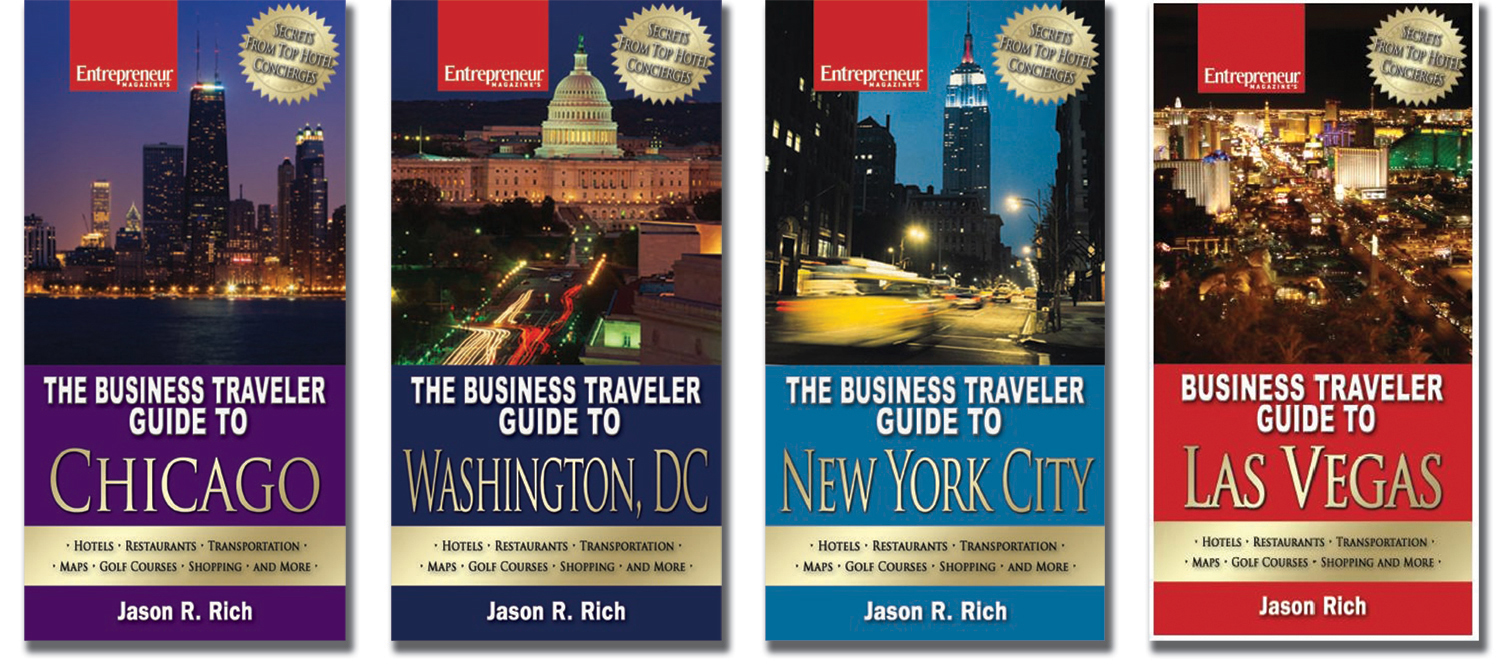The following tips will help you maximize your time and efficiency when attending a trade show or convention:
The following tips will help you maximize your time and efficiency when attending a trade show or convention:* Pre-register for the event you'll be attending. This will allow you to avoid long registration lines at the start of the event.
* Don't forget to bring your registration papers and/or ID badge to the event.
* Make hotel accommodations early to get the best rates and ensure you're able to get the room configuration and hotel you desire.
* Pre-schedule your meetings and appointments. For each meeting, write down the scheduled time and date, the location, the name of the person you're meeting, their company and the purpose of the meeting.
* Allow ample time (at least five to 10 minutes) between meetings to walk between exhibit booths or meeting rooms. You can obtain and advance listing of trade show exhibitors by visiting the website operated by the company coordinating or hosting your event.
* Bring a durable backpack, shoulder bag or wheeled suitcase to store and carry around brochures, catalogs, swag, free-bees and other trade show materials that you collect.
* Wear comfortable shoes (be prepared for a lot of walking and standing around), plus a comfortable, business casual outfit that's appropriate for the event you'll be attending.
* Bring a stack of business cards and/or company literature to distribute at the event.
* Bring a pad of paper and pen to take notes during seminars and meetings.
* Utilize the coat check at the convention center to store heavy items that you don't want to lug around the convention show floor.
For more useful tips, check out the series of pocket-sized Entrepreneur Magazine's Business Traveler travel guides, which are available from Amazon.com, BN.com and bookstores everywhere. Editions, written by Jason R. Rich, are now available for New York City, Los Angeles, Chicago, Orlando, Washington, DC and Las Vegas.