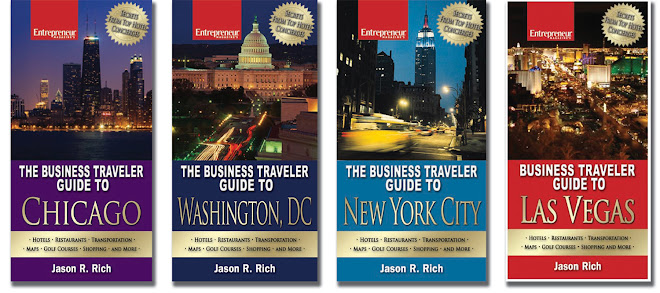As a frequent flier, I often encounter flight delays and gate changes on the days I fly (or when I need to pick up someone at the airport). I also need to know baggage claim information when I land.
As a frequent flier, I often encounter flight delays and gate changes on the days I fly (or when I need to pick up someone at the airport). I also need to know baggage claim information when I land. Well, to keep track of last-minute travel problems, you can call the airline directly and deal with an automated system. Or, you can visit the airline's website if you have access to the Internet. You can also check the Arrival and Departure monitors located within airports.
Another much more convenient option for Apple iPhone users is to utilize the Flight Tracker application from SplashData. This $2.99 program is available from the App Store on iTunes, and makes tracking flights in real-time quick and easy - from just about anywhere. In fact, the flight data this program utilizes is often more current than the Arrival and Departure monitors at airports.
If you know your airline and flight number(s), you can access flight information in seconds from your iPhone. If you don't know your flight number(s), you can look them up with a few extra screen touches. After you enter your flight info the first time, Flight Tracker remembers the data, so you can obtain updates in seconds. The program can access data about virtually all of the major airlines. While an airplane is still in the air, detailed maps are available to show flight progress graphically.
As a frequent flyer, the $2.99 Flight Tracker program is a "must have" application on your iPhone when you're on-the-go.